If you are coming across the problem with Conditional metric and Drill Down, you will want to kick somebody's behind after reading the solution(s)!
We have a hierarchy defined as Region - Country - State - City - Zipcode - Branch. For each Branch there is a count of Vistors. The report starts with simply Region and Count of Visitors. You should be able to drill down all the way to Branch from Region. Count of Visitors is a conditional metric based on certain filters. So, the requirements sounds pretty simple, right? Yes, and it is simple.
But for some reason when I built out the report in less then 5 minutes the drill down would not work. Clicking Americas to drill down and expecting to see Canada, USA and Mexico, I was seeing all European and Asian countries as well. I thought there was something major was wrong with relationships or data or even the ETL. This is a pretty simple report so obviously the issue has to be a major one for this report to not work, right? Right? Wrrrrongg!
I had been scratching my head for about 2 hours until somebody pointed out to me to check the Advanced property for Metric Condition. Voila - that's where the issue was; a checkbox that should be unchecked was still checked!
Uncheck the above checkbox "Remove related report filter elements" and your problem will be fixed.
Now, there is another way to work this out as well. Create a Custom Group with the filters defined within the group definition. Also create a simple metric which is Count of Visitors without any kind of filters. You should be able to use this without any problems as well. Just remember, Custom Groups have more limited functionality than actual Metric.
We have a hierarchy defined as Region - Country - State - City - Zipcode - Branch. For each Branch there is a count of Vistors. The report starts with simply Region and Count of Visitors. You should be able to drill down all the way to Branch from Region. Count of Visitors is a conditional metric based on certain filters. So, the requirements sounds pretty simple, right? Yes, and it is simple.
But for some reason when I built out the report in less then 5 minutes the drill down would not work. Clicking Americas to drill down and expecting to see Canada, USA and Mexico, I was seeing all European and Asian countries as well. I thought there was something major was wrong with relationships or data or even the ETL. This is a pretty simple report so obviously the issue has to be a major one for this report to not work, right? Right? Wrrrrongg!
I had been scratching my head for about 2 hours until somebody pointed out to me to check the Advanced property for Metric Condition. Voila - that's where the issue was; a checkbox that should be unchecked was still checked!
 |
| Metric Editor - Condition |
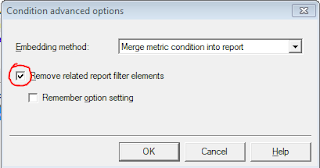 |
| Metric Condition > Advanced Options |
Now, there is another way to work this out as well. Create a Custom Group with the filters defined within the group definition. Also create a simple metric which is Count of Visitors without any kind of filters. You should be able to use this without any problems as well. Just remember, Custom Groups have more limited functionality than actual Metric.
Comments
Microstrategy Online Course
Microstrategy Certification
Microstrategy Training
Microstrategy Online Training